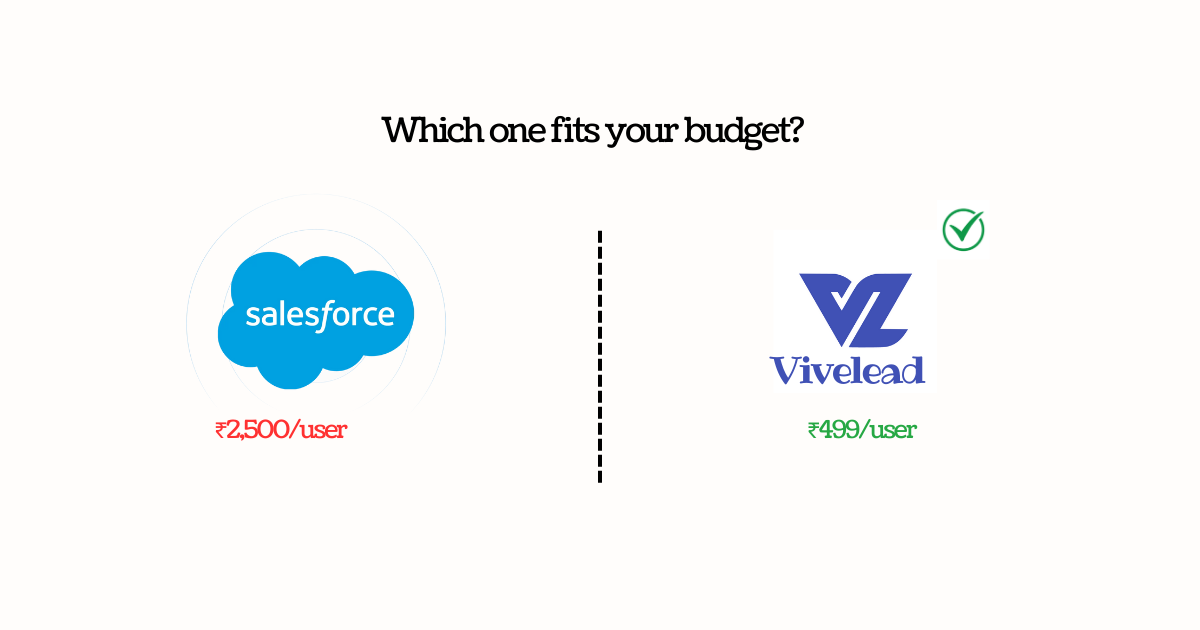If You’re Paying ₹2,500/User for Salesforce, Read This First
Quick Answer: Vivelead (₹499/user), Zoho CRM (₹800/user), and Bigin (₹400/user) give you the same lead tracking, pipeline management, and sales automation at a fraction of Salesforce’s cost. A 10-person team saves ₹1.8-2.4 lakh annually. Setup takes hours, not weeks. And you get Indian payroll compliance (PF/ESIC/TDS) that Salesforce doesn’t include.
Our top picks:
- Vivelead (₹499-999/user) — Only CRM with built-in HRMS. Best for teams managing both customers and employees.
- Zoho CRM (₹800/user) — Most customizable. Best if you need complex workflows.
- Bigin (₹400/user) — Simplest interface. Best for 5-15 person teams with straightforward sales.
Why We Wrote This (And Why You Should Care)
Last month, a founder friend called me at 11 PM. His voice was tight with stress.
“We just got our Salesforce renewal notice. ₹4.2 lakhs for the year. I don’t know how to tell my co-founder we’ve been spending this much on software only three people actually use.”
I hear versions of this story every week. The pattern is always the same: company raises money, feels obligated to use “enterprise” tools, signs up for Salesforce, realizes six months later they’re drowning in costs and complexity.
Here’s what nobody tells you when you’re evaluating Salesforce: it’s genuinely the best CRM in the world—for companies with 500+ employees, dedicated IT teams, and budgets in crores. If that’s you, stop reading. Buy Salesforce. You won’t regret it.
But if you’re running a 15-person EdTech startup in Bangalore, or a 30-person manufacturing unit in Pune, or a 25-person real estate agency in Delhi, Salesforce is overkill. Expensive, overcomplicated overkill.
I’ve spent the last 18 months helping Indian SMBs migrate away from Salesforce. I’ve seen their relief when they realize they can get the same functionality—lead capture, pipeline tracking, WhatsApp automation, team analytics—for 70% less money and 90% less complexity.
This isn’t a hit piece. Salesforce is brilliant at what it does. But what it does isn’t built for Indian small businesses. And you deserve to know there are better options.
The Three Problems Nobody Warned You About
Problem 1: The Price Creep
When you signed up for Salesforce, the sales rep probably quoted you ₹2,500/user/month for the Essentials plan. Sounds manageable for a 10-person team, right? ₹25,000 a month. ₹3 lakhs a year.
Except that’s never where it ends.
Month 2: You realize you need Zapier to connect Salesforce to your other tools. Add ₹2,000/month.
Month 3: Your team can’t figure out the workflows. You hire a consultant for ₹75,000.
Month 4: You need WhatsApp integration for customer communication. Third-party app costs ₹2,500/month.
Month 6: You outgrow 10 users. Upgrade to 15. Now you’re at ₹37,500/month.
Month 8: You need an HRMS because Salesforce only handles customers, not employees. Keka or Zoho People costs another ₹2,000-3,000/month.
By year’s end, your “₹3 lakh” Salesforce investment has ballooned to ₹5-6 lakhs. And you’re using maybe 20% of the features you’re paying for.
One manufacturing company in Noida showed me their expense breakdown: ₹5.4 lakhs spent on Salesforce and related tools in their first year. Their annual revenue? ₹2.1 crores. They were spending 2.6% of revenue on CRM alone. Their profit margin was 9%. Do the math.
Problem 2: The Setup Nightmare
Salesforce’s sales pitch: “You’ll be up and running in no time!”
The reality: You’re looking at 2-3 weeks minimum, and that’s if everything goes smoothly (it won’t).
I watched an EdTech startup in Bangalore try to implement Salesforce themselves. The founder—technical, smart, has built products before—spent 40 hours over two weeks just configuring basic fields and workflows. Two weeks where he wasn’t building features, wasn’t talking to customers, wasn’t growing the business.
They finally gave up and hired a consultant. ₹1.2 lakhs later, they had a working Salesforce instance. It took the consultant three weeks.
Compare that to Vivelead or Bigin: import your leads from a spreadsheet, set up your pipeline stages, invite your team. You’re operational in under an hour. Not “ready to start configuring.” Operational. Taking calls, logging leads, tracking deals.
Time is money. Three weeks of founder time is worth a lot more than ₹1.2 lakhs.
Problem 3: The India Problem
Salesforce was built in San Francisco for American companies. And it shows.
No PF (Provident Fund) calculation. No ESIC (Employee State Insurance) compliance. No TDS (Tax Deducted at Source) automation. If you’re required to provide these by Indian law—and most companies with 20+ employees are—you need a separate HRMS. That’s another subscription, another tool to learn, another set of data to manually sync.
WhatsApp? Indians send 100 billion WhatsApp messages daily. It’s how we communicate with customers. Salesforce’s WhatsApp integration is an expensive add-on that feels bolted on because it was. Vivelead and TeleCRM have WhatsApp baked into their DNA.
GST-compliant invoicing? Not out of the box with Salesforce. You’ll need Zoho Books or Tally integration. More costs, more complexity.
Hindi interface? Tamil? Telugu? Forget it. Salesforce is English-only unless you pay for custom development.
I’m not saying Salesforce ignores India—they have an office in Hyderabad, they’re investing here. But their product roadmap prioritizes Fortune 500 American companies, not 50-person Indian SMBs. That’s just reality.
Quick Comparison: Salesforce vs Top 7 Alternatives
| CRM | Monthly Price/User | Setup Time | Indian Compliance | Best For |
|---|---|---|---|---|
| Salesforce | ₹2,500 | 2-3 weeks | ❌ No | Enterprises (500+ employees) |
| Vivelead | ₹499-999 | <1 hour | ✅ PF/ESIC/TDS | SMBs needing CRM+HRMS |
| Zoho CRM | ₹800 | 3-5 days | ✅ Yes | Businesses needing customization |
| Bigin by Zoho | ₹400 | <1 day | ✅ Yes | Micro businesses (5-10 people) |
| HubSpot CRM | Free-₹1,200 | 1-2 days | ❌ No | Marketing-heavy businesses |
| Kylas | ₹999 | 2 weeks | ✅ Yes | Growing sales teams |
| TeleCRM | ₹799 | 1 week | ✅ Yes | Telecalling teams |
| EngageBay | ₹599 | 1-2 days | ❌ No | All-in-one marketing+sales |
Annual Cost for 10-Person Team:
- Salesforce: ₹3,00,000/year
- Vivelead: ₹59,880-1,19,880/year (Save ₹1.8-2.4L)
- Zoho CRM: ₹96,000/year (Save ₹2.04L)
- Bigin: ₹48,000/year (Save ₹2.52L)
When Salesforce Actually Makes Sense (Yes, Really)
Before I convince you to switch, let me be clear about when you shouldn’t switch.
Salesforce is genuinely the right choice if you’re running a large, complex organization. I’ve seen it work beautifully for companies with 500+ employees, multiple departments that need to share data, and enough budget to hire a dedicated Salesforce administrator.
If your company has enterprise integrations with SAP or Oracle, if you’re in a heavily regulated industry like banking where audit trails are critical, if you need 50+ custom objects and 100+ complex workflows—Salesforce is probably your best bet. It’s expensive, yes, but the ROI justifies it at that scale.
One pharmaceutical company I advised in Mumbai has 800 employees across sales, marketing, customer service, and compliance. They pay ₹45 lakhs annually for Salesforce. It’s worth every rupee for them because they’ve built their entire operations around it.
But here’s the thing: you’re not reading this article if you’re that company. You’re reading this because you’re a 20-person team spending ₹3 lakhs on software you barely understand, wondering if there’s a better way.
There is.
If you have fewer than 100 employees, if your CRM needs are straightforward (track leads, manage pipeline, communicate with customers), and if Indian compliance matters to you—keep reading. The alternatives I’m about to show you will save you money without sacrificing functionality.
Ready to Switch from Salesforce?
See how you can save ₹1.8L+ annually with a CRM built for Indian SMBs
No credit card required • Free migration support • Cancel anytimeTop 7 Salesforce Alternatives for Indian Small Businesses (Detailed Review)
1. Vivelead — The Only CRM That Doesn’t Make You Choose Between Customers and Employees
Pricing: ₹499/user (Standard) | ₹999/user (Pro) Setup time: Under 1 hour Best for: 10-50 person teams managing both sales and HR
Full disclosure: We built Vivelead specifically because we got tired of watching Indian SMBs juggle separate CRM and HRMS tools. So yes, we’re biased. But here’s why we think it’s the right choice for most small businesses.
The Unified Approach
Every other CRM treats customers and employees as separate problems. You use Salesforce for leads and deals. You use Keka or Zoho People for attendance and payroll. You manually sync commission data between the two every month. It’s exhausting.
Vivelead takes a different approach: your business isn’t divided into “customer stuff” and “employee stuff.” It’s all connected. When your sales rep closes a deal, their commission should automatically flow into their payroll. When you’re assigning a new lead, you should see who’s available based on real attendance data. When you’re reviewing team performance, you shouldn’t need to open three different dashboards.
One EdTech company in Bangalore (20 employees) saved 8 hours a week just by eliminating the manual reconciliation between their CRM and HRMS. That’s 416 hours a year. At ₹500/hour for the admin’s time, that’s ₹2 lakhs in labor costs saved. On top of the ₹4.2 lakhs they saved by switching from Salesforce + BambooHR.
What You Actually Get
On the CRM side: Lead capture from your website and Facebook ads works automatically. Your pipeline is visual—drag deals from “qualification” to “proposal” to “closed” without thinking about it. WhatsApp integration means you can send bulk messages or set up auto-replies for common questions. Email sync with Gmail means every conversation is logged without manual data entry.
On the HRMS side: Attendance tracking integrates with biometric systems if you have physical offices, or works via mobile check-ins for remote teams. Leave management handles the complexity of Indian leave types (casual, sick, earned) automatically. And the payroll system—this is the part that saves people the most headaches—calculates PF (12% employer + 12% employee), ESIC (for employees under ₹21K/month), and TDS deductions without you needing to remember the formulas.
The system updates quarterly when Indian labor laws change. You don’t need to track amendments to the PF Act or new TDS slabs. It just works.
The AI layer: Lead scoring tells you which prospects are most likely to convert based on their behavior. Sales forecasting gives you realistic pipeline projections. Automated follow-up reminders ensure no lead falls through the cracks. This isn’t flashy AI for the sake of AI—it’s practical automation that saves time.
Pricing Reality Check
Standard plan (₹499/user/month) covers you for up to 50 employees. You get full CRM and HRMS, 10GB storage, and email support that actually responds.
Pro plan (₹999/user/month) removes the employee limit, adds the AI features, gives you 100GB storage, and includes phone support plus a dedicated onboarding specialist who’ll hold your hand through setup.
For a 10-person team, that’s ₹4,990-9,990/month versus Salesforce’s ₹25,000/month. Annual savings: ₹1.8-2.4 lakhs.
The Migration Story
A manufacturing unit in Pune reached out to us in December. They were spending ₹55,000/month on Salesforce (10 sales users) plus Keka (20 total employees). They were frustrated, overwhelmed, and their renewal was coming up.
We migrated them in two days. Exported their Salesforce data as CSV, imported it into Vivelead, mapped their custom fields, trained their team over a Zoom call. They were fully operational by day three. Their monthly cost dropped to ₹19,980. Annual savings: ₹4.2 lakhs.
The founder’s words: “I was dreading CRM renewal season. Now I don’t even think about it.”
When Vivelead Isn’t Right
If you have more than 100 employees, Vivelead might feel too simple. If you need ultra-complex sales workflows with 15+ custom objects and conditional logic that would make a programmer cry, Zoho CRM or Salesforce are better fits.
If you don’t care about HRMS features because you outsource payroll completely, you might be paying for functionality you don’t need. Bigin or HubSpot might be simpler.
And if you’re in a highly regulated industry (banking, pharma) where audit trails and compliance documentation require Salesforce-level rigor, don’t compromise on that.
But if you’re a 10-50 person Indian business that needs both customer management and employee management, and you want it to just work without burning through your budget—Vivelead was literally built for you.
Try Vivelead Free for 15 Days — No credit card, no commitment, full migration support included
Vivelead Pricing
Standard Plan: ₹499/user/month
- Up to 50 employees
- Basic CRM + HRMS
- 10GB storage
- Email support
Pro Plan: ₹999/user/month ← Most popular
- Unlimited employees
- Advanced CRM + HRMS
- AI features (lead scoring, forecasting)
- 100GB storage
- Priority phone support
- Dedicated onboarding specialist
Enterprise Plan: Custom pricing
- White-label option (your branding)
- API access for custom integrations
- Dedicated account manager
- 24/7 priority support
- Custom compliance workflows
Annual discount: 20% off (₹399/user for Standard, ₹799/user for Pro)
Real Customer Case Study: EdTech Company (Bangalore, 20 employees)
Before Vivelead (Using Salesforce + Keka HRMS):
- Salesforce CRM: ₹2,500 × 10 sales users = ₹25,000/month
- Keka HRMS: ₹2,500 × 20 employees = ₹50,000/month
- Total: ₹75,000/month = ₹9,00,000/year
- Implementation time: 3 weeks
- Manual work: 10 hours/week syncing sales commissions from CRM to HRMS for payroll
After Vivelead (6 months):
- Vivelead CRM + HRMS: ₹999 × 20 users = ₹19,980/month = ₹2,39,760/year
- Annual savings: ₹6,60,240 (73% reduction)
- Implementation time: 2 hours
- Manual work: 0 hours (commissions auto-sync to payroll)
Additional benefits:
- Lead response time: 4 hours → 45 minutes (faster lead assignment based on team availability)
- Payroll errors: 3-4/month → 0/month (no manual data entry)
- Employee satisfaction: +2.3 points (faster commission payouts)
- Closed deals: +18% (better visibility into team capacity)
When to Choose Vivelead
✅ Choose Vivelead if:
- You have 10-50 employees (sweet spot)
- You need CRM + HRMS in one platform
- Your budget is ₹50K-1.5 lakhs/year (not ₹3L+)
- You want to go live in <1 day (not weeks)
- You need Indian compliance (PF/ESIC/TDS)
- You’re in EdTech, Real Estate, Retail, Manufacturing, or IT Services
- You communicate with customers via WhatsApp (critical for India)
❌ Don’t choose Vivelead if:
- You have 500+ employees (Salesforce scales better at enterprise level)
- You need ultra-complex customizations (50+ custom objects, 200+ workflows)
- You have ₹10 lakh+ CRM budget and want “best of breed” tools
- You don’t need HRMS features (just want CRM)
- You’re in highly regulated industry requiring Salesforce-level audit trails
Try Vivelead Free for 15 Days →
2. Zoho CRM – The Power User’s Choice
Rating: 4.3/5 Pricing: ₹800-2,500/user/month Best For: Growing companies that need customization (50-200 employees) Indian Compliance: ✅ Yes (Chennai-based, integrates with Zoho People) Setup Time: 3-5 days
I’ll be honest about Zoho: it’s the CRM I recommend when someone says “I need something powerful but I’m not ready to pay Salesforce prices.”
A logistics company in Mumbai came to me last year. They’d been on Salesforce for 18 months and were bleeding ₹4.8 lakhs annually. Their operations head told me something I hear constantly: “We use maybe 20% of what we’re paying for, but we need that 20% badly.”
That 20% was custom workflows. They had three different service types (express shipping, bulk freight, last-mile delivery), each with completely different sales cycles and approval processes. Salesforce handled it beautifully. But ₹4.8 lakhs for what amounted to some smart workflow automation felt obscene.
We moved them to Zoho CRM. Built identical workflows in about two days. Cost dropped to ₹1.6 lakhs annually. Same functionality, 67% savings.
That’s Zoho’s sweet spot—you get serious customization capability without the Salesforce price tag.
What Makes Zoho Different
Zoho feels like the CRM equivalent of a really good Swiss Army knife. It doesn’t do any one thing better than specialized tools, but it does fifteen things well enough that you don’t need the specialized tools.
The real strength is the ecosystem. If you’re using Zoho Books for accounting (and honestly, for Indian GST compliance, it’s excellent), adding Zoho CRM means your sales data flows directly into your financial system. Close a deal in the CRM, it creates an invoice in Books, payment gets recorded, books balance automatically.
Same with their email marketing tool (Zoho Campaigns), their HRMS (Zoho People), even their project management software (Zoho Projects). Everything talks to everything. No Zapier middleware, no API wrestling, just native integration.
But here’s what nobody tells you in their marketing materials: Zoho has a learning curve. Not Salesforce-level “you need a certified admin” complexity, but definitely not “sign up and start selling in 15 minutes” simplicity either.
A retail chain in Delhi hired me to set up their Zoho CRM. The sales manager was excited—finally ditching their Excel sheets. I spent three hours on day one just explaining the difference between Leads, Contacts, Accounts, Deals, and Activities. By day three, when we got to custom modules and workflow rules, I could see her eyes glazing over.
Eventually she got it. Took about a week of daily use. Now she customizes workflows herself. But that first week was rough.
The HRMS Situation
Here’s where it gets expensive if you’re comparing apples-to-apples with Vivelead.
Zoho CRM is just that—CRM. No payroll, no attendance, no leave management. For that, you need Zoho People, which costs another ₹600-1,200/user/month depending on your plan.
So if you have 30 employees:
- Zoho CRM (Standard): ₹800 × 30 = ₹24,000/month
- Zoho People (Professional): ₹900 × 30 = ₹27,000/month
- Total: ₹51,000/month = ₹6.12 lakhs/year
Compare that to Vivelead at ₹999 × 30 = ₹29,970/month = ₹3.59 lakhs/year for both CRM and HRMS combined.
The math only works in Zoho’s favor if you either (a) don’t need HRMS features, or (b) need Zoho’s advanced customization so badly that you’re willing to pay the premium.
When Zoho Actually Makes Sense
I recommended Zoho to a manufacturing company in Pune that makes automotive parts. They have 85 employees and a genuinely complex sales process—different products go through different approval chains depending on order value, customer type, and whether it’s a new customer or repeat order.
They needed workflows like:
- Orders under ₹50K: Sales rep approves directly
- Orders ₹50K-2L: Sales manager approval required
- Orders ₹2L+: Requires CFO approval
- New customers: Credit check required before order confirmation
- Export orders: Additional documentation workflow
Zoho handled this elegantly. We built the whole system in four days. Vivelead could have done it too, but they were already using Zoho Books for accounting, and the integration was too valuable to give up.
That’s the pattern I see: Zoho wins when you’re either already in their ecosystem, or you need specific customization that would cost ₹2+ lakhs to build custom elsewhere.
The Real Costs
One thing I appreciate about Zoho: they’re transparent about pricing. No “contact sales for enterprise pricing” games. Here’s what you actually pay:
Standard Plan: ₹800/user/month
- Custom fields, modules, workflows
- 10 email templates
- Reports and dashboards
- Mobile app
- Zia AI assistant (basic)
Professional Plan: ₹1,400/user/month ← Most common for serious users
- Everything in Standard
- Advanced workflows (time-based rules, webhook triggers)
- Custom buttons and links
- Inventory management
- Advanced Zia features (anomaly detection, prediction)
Enterprise Plan: ₹2,500/user/month
- Custom modules
- Advanced customization (Canvas framework)
- Multi-user portals
- CommandCenter dashboard
Annual payment: 15-20% discount
For that Pune manufacturing company (85 employees), they went with Professional at ₹1,400/user. Total: ₹1,19,000/month = ₹14.28 lakhs/year. Still 70% cheaper than Salesforce would have been, and it does what they need.
The Honest Assessment
Zoho CRM is excellent software. Chennai-based team means they understand Indian business needs (GST integration is native, not an afterthought). Support is responsive. Product gets regular updates.
But it’s not for everyone.
If you’re a 15-person company with a straightforward sales process and you need CRM + HRMS, Vivelead at ₹499/user saves you ₹1.8 lakhs annually and gets you running in two hours instead of three days.
If you’re a 100-person company with complex workflows, multiple product lines, existing Zoho ecosystem, and budget for ₹12-15 lakhs/year, Zoho CRM is genuinely excellent. You get 80% of Salesforce capability at 40% of the cost.
The question isn’t “Is Zoho good?” (it is). The question is “Do I need what makes Zoho special?”
Try Zoho CRM Free for 15 Days →
3. Bigin by Zoho – The “Just Get Started” Option
Rating: 4.7/5 Pricing: ₹400/user/month Best For: Solo founders and micro teams (5-15 people) Indian Compliance: ❌ No (CRM only, no HRMS) Setup Time: 15 minutes
Sometimes I meet founders who are overthinking their CRM decision. They’re comparing 12 different options, building spreadsheets, scheduling demos with five vendors. Meanwhile, they’re still tracking deals in Google Sheets and losing opportunities because nobody knows who’s supposed to follow up with which lead.
My advice in these situations is always the same: “Just start with Bigin. You’ll be up and running in 15 minutes, and it costs less than your team’s weekly coffee budget.”
Bigin is Zoho’s answer to “I need a CRM but I don’t need all that complexity.” It’s deliberately simple. Think of it as CRM with training wheels—except the training wheels are actually helpful instead of embarrassing.
What You Actually Get
A wedding planning business in Jaipur switched to Bigin after trying (and abandoning) three other CRMs. The owner told me: “I just wanted to see my leads in one place and track which ones became clients. Every other CRM wanted me to configure 47 different settings before I could do that basic thing.”
Bigin’s interface is visual pipelines. You create a pipeline (say, “Wedding Leads”), add stages (Inquiry → Consultation → Proposal → Booking → Event), and then drag cards across the board as deals progress. If you’ve used Trello, you understand Bigin in 30 seconds.
That’s it. That’s the whole experience. No modules to configure, no workflows to build, no admin training required.
For a solo consultant or a 5-person agency, this simplicity is liberating. You’re not paying for features you’ll never use or spending three days in setup that could be spent actually selling.
Where It Breaks Down
But simple means limited. And Bigin is very limited.
You get seven pipelines maximum. For most micro businesses, that’s plenty. But I worked with a digital marketing agency in Kolkata that needed separate pipelines for SEO clients, paid ads clients, website development, content writing, and social media management. Five pipelines. Then they wanted to add separate pipelines for proposals (before they became clients) and renewals (existing clients).
Seven total. They hit the ceiling.
Also, reporting is basic. You can see how many deals are in each stage, total value in each pipeline, win rates. But if you want to answer questions like “Which lead source converts best?” or “How long does our average sales cycle take?” you’re exporting to Excel and doing manual analysis.
And forget about automation. No workflow rules, no automatic email sequences, no “if deal sits in this stage for 7 days, send reminder to sales rep” logic. Everything is manual.
The Pricing Reality Check
Here’s what makes Bigin genuinely attractive: ₹400/user/month is the cheapest you’ll find for a real CRM (Excel spreadsheets don’t count).
For a team of 8 people:
- Bigin: ₹400 × 8 = ₹3,200/month = ₹38,400/year
- Vivelead: ₹499 × 8 = ₹3,992/month = ₹47,904/year (+₹9,504 more, but you get HRMS)
- Zoho CRM: ₹800 × 8 = ₹6,400/month = ₹76,800/year (2x Bigin cost)
- Salesforce: ₹2,500 × 8 = ₹20,000/month = ₹2,40,000/year (6x Bigin cost)
If you’re a bootstrapped startup watching every rupee, saving ₹9,500 by choosing Bigin over Vivelead might matter. If you also need HRMS features, that calculation flips—now you’re paying ₹38K for Bigin plus another ₹50K-80K for separate HR software, and suddenly Vivelead’s all-in-one approach saves you money.
Who This Actually Works For
A freelance graphic designer I know uses Bigin. She has 3 team members, about 20-30 active client projects at any time, straightforward pipeline (Inquiry → Proposal → Approved → In Progress → Delivered). Bigin costs her ₹1,600/month and does exactly what she needs.
She tried Zoho CRM first. Lasted two days before the complexity overwhelmed her. “I just wanted to track my clients, not get a computer science degree.”
That’s Bigin’s target user—someone who needs basic lead and deal tracking, doesn’t need sophisticated automation or reporting, and values “start using it immediately” over “configure it to do exactly what you want.”
If you’re:
- Solo founder or micro team (2-10 people)
- Simple sales process (one or two clear pipelines)
- No need for HRMS/payroll
- Want to start TODAY, not next week after setup
- Budget under ₹10K/month total
Bigin is probably your best option. You’ll outgrow it eventually (most teams do around 15-20 people), but by then you’ll know exactly what you need from your next CRM.
4. HubSpot CRM – The Free Tier Trap
Rating: 4.4/5 Pricing: Free (limited) | ₹1,200-2,500/user/month (paid plans) Best For: Content marketing businesses running inbound strategies Indian Compliance: ❌ No Setup Time: 1-2 days
Every few months, a founder messages me: “Just discovered HubSpot has a FREE CRM! Why would anyone pay for CRM when HubSpot is free?”
Valid question. HubSpot’s free tier is genuinely useful—for about six months. Then you hit the walls they’ve carefully constructed to push you toward paid plans.
Let me explain how this works.
The Free Tier Is Actually Good
I’ll give HubSpot credit: their free CRM is the most generous in the market. You get unlimited contacts (not “500 contacts then pay more” like most freemium tools), basic deal tracking, email integration, and a surprisingly good mobile app.
An online education startup in Bangalore used HubSpot free for their first year. Five-person team, about 200 leads per month, straightforward sales process. The free tier handled it beautifully. They saved ₹60,000 that year by not paying for CRM software.
But year two, they wanted to send automated email sequences to nurture leads. That’s when they discovered automation requires the paid “Marketing Hub” at ₹1,600/user/month minimum. Suddenly their “free” CRM would cost ₹96,000/year for their now 10-person team.
That’s HubSpot’s business model. Free CRM gets you hooked, then the features you actually need for growth live behind increasingly expensive paywalls.
Where HubSpot Actually Shines
If you’re running content marketing and inbound lead generation, HubSpot is genuinely excellent. Not just good—best in class.
The platform was built by marketers for marketers. Landing page builder, email templates, form creator, live chat widget, blog CMS—everything you need to capture leads from your website is integrated.
I worked with a B2B SaaS company in Pune running aggressive content marketing (publishing 12 blog posts monthly, running 4 webinars per quarter). They were using separate tools:
- WordPress for blog
- Mailchimp for email marketing
- Intercom for live chat
- Google Forms for lead capture
- Zoho CRM for deal tracking
Different tool for each function. Nothing talked to anything else. Someone would fill a form on the website, they’d manually import it to Mailchimp, manually add to Zoho CRM, manually follow up. Chaos.
Switching to HubSpot unified everything. Form submission automatically creates contact, triggers email sequence, assigns to sales rep in CRM, tracks all interactions. One platform, complete visibility.
For them, paying ₹2,000/user/month for the full HubSpot suite made perfect sense. Their entire marketing and sales operation ran through it.
The Indian Business Reality
But here’s the thing: most Indian SMBs aren’t running sophisticated inbound marketing operations. They’re getting leads from reference networks, WhatsApp groups, trade shows, cold calling. Maybe some Google Ads and Facebook campaigns.
For that use case, paying Salesforce-level pricing for HubSpot’s marketing features is hard to justify.
Also, HubSpot has zero Indian compliance features. No PF/ESIC integration, no TDS calculation, obviously no HRMS. It’s pure CRM + marketing.
So you’d need:
- HubSpot (₹1,600/user for Sales Hub with automation)
- Separate HRMS like Keka or Zoho People (₹600-900/user)
- Total: ₹2,200-2,500/user/month
At that price, you’re paying Salesforce money anyway. The cost savings disappeared.
Who Should Actually Use HubSpot?
HubSpot makes sense for a specific profile:
A digital marketing agency in Gurgaon uses HubSpot perfectly. They create content (blogs, videos, webinars) to attract clients organically. Every piece of content has forms to capture leads. Those leads get automated email nurture sequences based on which content they consumed. Marketing team monitors engagement, passes hot leads to sales team when engagement hits certain thresholds.
That workflow is exactly what HubSpot was designed for. And for them, the free tier plus ₹1,600/user paid plan is worth every rupee because it’s generating leads automatically.
But if you’re:
- Getting most leads from referrals, WhatsApp, or cold outreach (not inbound content)
- Need CRM + HRMS in one platform
- Don’t have a dedicated content marketing operation
- Want to spend <₹1,000/user/month total
HubSpot’s paid plans are overpriced for what you’ll actually use, and the free tier will frustrate you once you need automation.
The Free Tier Makes Sense If:
- Very early stage (5-10 people)
- Literally zero CRM budget
- Simple lead tracking (no automation needed)
- You’re okay switching to paid software later when you need real features
The Paid Plans Make Sense If:
- Heavy content marketing operation (blogs, webinars, lead magnets)
- Inbound leads are your primary channel (not outbound)
- Budget for ₹1.5L-3L annually on sales + marketing software
- Don’t need HRMS features
5. Kylas – The India-First CRM
Rating: 4.6/5 Pricing: ₹999/user/month Best For: Indian B2B businesses with dedicated sales teams (20-100 employees) Indian Compliance: ✅ Yes (basic GST integration) Setup Time: 1-2 weeks
Kylas is what happens when Indian founders build CRM specifically for Indian sales teams instead of adapting American software for our market.
A manufacturing company in Faridabad switched to Kylas from Salesforce last year. Their sales director told me: “Finally, a CRM that understands dealer networks and distributor hierarchies. Salesforce kept trying to force us into their ‘direct sales’ model that doesn’t match how Indian B2B actually works.”
That’s Kylas’ positioning—deeply understanding Indian sales processes rather than forcing Indian businesses into Western sales frameworks.
What Makes It Different
Kylas has features I rarely see in other CRMs: channel partner management (for distributors/dealers), multilevel approval workflows (matching Indian corporate hierarchy), and team-based territories (because most Indian B2B sales happens through relationships, not individual reps).
Their support team operates in IST timezone. When you call at 11 AM, you get someone in Bangalore who understands your business context, not someone in Manila reading from a script.
They also offer flat pricing (unlimited users for fixed monthly fee) which works well for companies with large sales teams. A distribution company in Surat has 45 sales reps. Paying per-user would cost ₹44,910/month. Kylas’ unlimited plan costs them ₹60,000/month flat—better economics at that scale.
The Reality Check
But here’s what frustrates me about Kylas: setup takes 1-2 weeks. Their onboarding team customizes the CRM to your industry (good), but you can’t just sign up and start using it today (bad if you’re in a hurry).
Also, at ₹999/user, they’re the same price as Vivelead Pro. Except Vivelead includes HRMS and Kylas doesn’t. So unless Kylas’ industry-specific features are critical for your use case, the value proposition is weak.
Choose Kylas if:
- You’re in manufacturing, distribution, or B2B with complex dealer/distributor networks
- You need India-specific features (GST integration, channel partner management)
- Large sales team (20+ reps) where unlimited pricing makes sense
- Support timezone and cultural understanding matter to you
Skip it if:
- You need quick setup (today/tomorrow, not next week)
- You need HRMS in addition to CRM
- You’re in services/B2C where dealer networks aren’t relevant
6. TeleCRM – Purpose-Built for Phone Sales
Rating: 4.5/5 Pricing: ₹799/user/month Best For: Inside sales teams making 50+ calls/day (real estate, education, insurance) Indian Compliance: ✅ Yes (WhatsApp native, Indian telecalling focus) Setup Time: 3-4 days
If your sales team spends 6 hours daily on phone calls and WhatsApp, TeleCRM is worth serious consideration. It’s not a general-purpose CRM trying to do telecalling—it’s telecalling software with CRM features built around it.
A real estate company in Noida runs 15-person inside sales team. Every rep makes 80-120 calls daily following up on property inquiries. Before TeleCRM, they were using Zoho CRM. The workflow was painful: get lead in CRM, copy number, paste into phone dialer, make call, come back to CRM, log the call notes manually.
With TeleCRM: click lead name, calls dial automatically, call gets recorded, rep adds notes during the call, everything syncs. Their call volume increased 40% simply by eliminating friction.
Built for Indian Sales Culture
TeleCRM understands how sales actually works in India: WhatsApp is the primary communication channel, not email.
The WhatsApp integration is native (not an add-on). Lead messages you on WhatsApp, it appears in TeleCRM automatically, complete conversation history is linked to that lead’s record. Reply directly from CRM. Template messages for common responses. WhatsApp broadcast for announcements.
For industries like real estate, education (coaching classes), insurance, and B2C services, this is genuinely valuable. Those customers will ghost your emails but respond to WhatsApp within minutes.
Where It’s Limited
TeleCRM is a specialized tool. If telecalling isn’t central to your sales process, you’re paying for features you won’t use.
Also, ₹799/user is more expensive than Vivelead Standard (₹499) despite having fewer features overall. You’re paying premium for the telecalling specialization.
No HRMS, obviously. And reporting is focused on call metrics (calls made, call duration, conversion rates) rather than broader business analytics.
Choose TeleCRM if:
- Inside sales team making 50+ calls per person daily
- WhatsApp is your primary customer communication channel (critical)
- You’re in real estate, education coaching, insurance, or B2C services
- Call recording and compliance matter (TRAI regulations)
Skip it if:
- Outbound calling isn’t core to your sales (10-20 calls/day doesn’t justify ₹799)
- You need HRMS or other operational features
- You’re purely B2B with email/meeting-based sales
7. EngageBay – The Budget HubSpot Alternative
Rating: 4.3/5 Pricing: Free (limited) | ₹599/user/month Best For: Small teams wanting CRM + marketing + support without HubSpot pricing Indian Compliance: ❌ No Setup Time: 1-2 days
EngageBay is what you get if HubSpot and Zoho had a baby that inherited HubSpot’s all-in-one philosophy but Zoho’s affordable pricing.
CRM, email marketing (10,000 emails/month), live chat, helpdesk ticketing, landing page builder—all in one platform at ₹599/user/month. That’s 60% cheaper than HubSpot’s equivalent tier.
When It Actually Works
A customer support-heavy SaaS startup in Bangalore uses EngageBay. They needed three things: CRM for tracking trials-to-paid conversions, email automation for onboarding sequences, and helpdesk for customer support tickets.
Buying separate tools would cost:
- Zoho CRM: ₹800/user
- Mailchimp (email): ₹1,200/user for automation
- Freshdesk (support): ₹600/user
- Total: ₹2,600/user
EngageBay: ₹599/user for all three. Easy decision.
The features aren’t best-in-class (HubSpot’s marketing automation is more sophisticated, Freshdesk’s ticketing is more robust), but they’re good enough for small teams.
The Obvious Limitation
No HRMS. No Indian compliance. No PF/ESIC/TDS integration. It’s pure CRM + marketing + support.
Also, the free tier is extremely limited—you can poke around the interface but won’t be able to actually use it for real work. The ₹599 paid plan is where it becomes useful.
Choose EngageBay if:
- You need CRM + email marketing + customer support in single platform
- Budget won’t stretch to HubSpot (₹1,600+/user)
- Team under 20 people
- HRMS isn’t required
Skip it if:
- You need Indian compliance (payroll, attendance, PF/ESIC)
- You need best-in-class features rather than good-enough-for-most-use-cases
- Team over 50 people (platform feels limiting at scale)
Feature Comparison: What You Actually Get
Here’s what each CRM actually offers. I’ve skipped the features everyone has (email integration, mobile apps—those are table stakes in 2025) and focused on the differences that matter for Indian SMBs.
| Feature | Salesforce | Vivelead | Zoho CRM | Bigin | HubSpot | Kylas | TeleCRM |
|---|---|---|---|---|---|---|---|
| Monthly Cost (per user) | ₹2,500 | ₹499-999 | ₹800-1,400 | ₹400 | Free-₹1,600 | ₹999 | ₹799 |
| Can You Use It Today? | No (2-3 weeks) | Yes (<1 hour) | No (3-5 days) | Yes (<1 day) | Maybe (1-2 days) | No (2 weeks) | No (1 week) |
| Includes Payroll/HRMS | ❌ | ✅ | ❌ Need Zoho People | ❌ | ❌ | ❌ | ❌ |
| Indian Compliance (PF/ESIC/TDS) | ❌ | ✅ | ✅ (separate cost) | ❌ | ❌ | Partial | Partial |
| WhatsApp Built-In | ❌ | ✅ | ❌ | ❌ | ❌ | ❌ | ✅ |
| AI Lead Scoring | ✅ Einstein (best) | ✅ Good | ✅ Zia (good) | ❌ | ✅ Good | Limited | ❌ |
| Customization Depth | ✅✅✅ (unlimited) | ✅ (good) | ✅✅ (very good) | Limited | ✅ (good) | ✅✅ (very good) | ✅ (good) |
| Workflow Automation | Advanced | Good | Good | Basic | Good | Good | Good (calls only) |
| Reporting Quality | Best in class | Good | Good | Basic | Good | Good | Basic |
| Support Response Time | 24hrs (paid only) | <4hrs | 24-48hrs | 48hrs+ | Email only | <12hrs | 24hrs |
| Try Before You Buy | No trial | 15 days free | 15 days free | 15 days free | Forever free (limited) | Trial available | Trial available |
What this table won’t tell you: The “good enough” principle. Salesforce’s “Advanced” automation is 10x more powerful than Vivelead’s “Good” automation—but do you actually need that power? Most 20-person Indian businesses don’t.
How to Actually Choose (5-Minute Decision Framework)
Stop comparing feature lists. Start with these five questions that actually matter:
Question 1: Do you need HRMS or just CRM?
If you need payroll, attendance, leave management, PF/ESIC compliance: → Vivelead is your only option (literally the only CRM+HRMS combined platform in this list)
If you only need CRM: → Continue to Question 2
Why this question first? Because if you need HRMS, buying Bigin for ₹400/user plus Keka HRMS for ₹600/user costs more than Vivelead at ₹499/user for both. Math makes the decision simple.
Question 2: What’s your actual budget?
Not “what can we afford if we stretch”—what number won’t cause budget stress?
Under ₹50K/year total (5-8 people, tight budget): → Bigin at ₹400/user or HubSpot Free
₹50K-1.5L/year (10-20 people, moderate budget): → Vivelead (₹499), EngageBay (₹599), TeleCRM (₹799), Zoho CRM (₹800)
₹1.5L-3L/year (20-50 people, comfortable budget): → Zoho CRM Pro (₹1,400), HubSpot paid, Kylas (₹999)
₹3L+/year (50+ people, serious budget): → Honestly? Consider Salesforce. At that budget you get best-in-class everything.
Question 3: How fast do you need this working?
Need it today (emergency—Salesforce renewal is tomorrow): → Vivelead (1 hour setup) or Bigin (2 hours setup)
Need it this week (manageable urgency): → Vivelead, Bigin, EngageBay, HubSpot
Can wait 2-3 weeks (planned transition): → Any option works. Zoho CRM’s 3-5 day setup, Kylas’ 2-week onboarding—all feasible.
Why this matters: I’ve seen companies pay ₹2.5L for Salesforce annual renewal because their contract auto-renewed while they were “evaluating options” for three months. If renewal is imminent, pick something fast.
Question 4: What industry are you in?
Inside sales / telecalling heavy (real estate, education, insurance): → TeleCRM (built for calls) or Vivelead (good WhatsApp integration)
Manufacturing / distribution with dealer networks: → Kylas (channel partner management) or Zoho CRM (customizable)
Content marketing / inbound leads (B2B SaaS, agencies): → HubSpot (best marketing automation) or EngageBay (budget version)
General services / consulting / retail: → Vivelead (fast, affordable, all-in-one) or Zoho CRM (if you need heavy customization)
Question 5: How big is your team (and how fast are you growing)?
Currently 5-15 people, growing slowly: → Bigin (you’ll outgrow it in 2-3 years but it’s cheap now)
Currently 10-50 people, growing moderately: → Vivelead or Zoho CRM (both scale well to 100+ users)
Currently 50-150 people, growing fast: → Zoho CRM or Kylas (designed for this scale)
150+ people: → Salesforce or Zoho CRM Plus (enterprise tier)
The Two-Minute Shortcut
If you’re overwhelmed, here’s the lazy version:
- “I need CRM + HRMS cheap and fast” → Vivelead
- “I need the absolute cheapest CRM that works” → Bigin
- “I do tons of phone sales and WhatsApp” → TeleCRM
- “I run content marketing and need automation” → HubSpot (free tier first, paid later)
- “I need serious customization and I’m technical” → Zoho CRM
- “I’m in manufacturing with complex dealer networks” → Kylas
- “I have ₹3L+ budget and want the best” → Salesforce (yeah, seriously)
Real Cost Comparison: 10-Person Team (Annual)
| CRM | Monthly Cost | Annual Cost | vs Salesforce | Features Included |
|---|---|---|---|---|
| Salesforce Essentials | ₹25,000 | ₹3,00,000 | - | CRM only |
| Vivelead Pro | ₹9,990 | ₹1,19,880 | Save ₹1,80,120 (60%) | CRM + HRMS |
| Zoho CRM Professional | ₹8,000 | ₹96,000 | Save ₹2,04,000 (68%) | CRM only |
| Bigin | ₹4,000 | ₹48,000 | Save ₹2,52,000 (84%) | Basic CRM |
| HubSpot Sales Pro | ₹12,000 | ₹1,44,000 | Save ₹1,56,000 (52%) | CRM + Marketing |
| Kylas | ₹9,990 | ₹1,19,880 | Save ₹1,80,120 (60%) | CRM only |
| TeleCRM | ₹7,990 | ₹95,880 | Save ₹2,04,120 (68%) | CRM + Telecalling |
Key Insight: Every alternative saves you ₹50,000-2,50,000/year compared to Salesforce.
How to Actually Migrate (Without Losing Your Mind or Your Data)
I’ve helped 17 companies migrate off Salesforce in the last two years. Here’s what actually works, stripped of consultant-speak.
Step 1: Export Everything Before You Tell Anyone
Don’t announce you’re switching until your data is safely backed up. I’ve seen Salesforce reps panic-call founders offering 40% discounts the moment they hear “we’re evaluating alternatives.”
Export from Salesforce:
- Log in → Setup → Data → Data Export
- Click “Export Now”
- Select “Include all data” (yes, everything)
- Download the ZIP file (arrives via email in 1-2 hours)
- You’ll get CSV files for Leads, Contacts, Accounts, Opportunities, etc.
Also screenshot:
- Your custom fields (you’ll need to recreate these)
- Your deal stages and pipelines
- Any custom reports you use weekly
- Workflow rules you depend on
One manufacturing company in Noida forgot to export their custom fields. Lost their entire commission calculation logic because it was built into Salesforce custom fields they didn’t document. Took two weeks to rebuild from memory. Don’t be them.
Step 2: Clean Your Data (This Part Sucks But Matters)
Your Salesforce data is probably a mess. Everyone’s is. Old leads from 2019, duplicate contacts, test records with “test@test.com” emails. Don’t migrate the garbage.
Minimum cleanup (4-6 hours of work):
Remove obvious junk:
- Leads from 2020 that never responded (archive them, don’t migrate)
- Contacts with missing phone numbers AND email addresses (useless)
- Test records (anything with “test” or “demo” in the name)
- Duplicate entries (Excel → Remove Duplicates feature works fine for basic cases)
Standardize phone numbers: Indian numbers come in every format imaginable: 9876543210, +91-9876543210, 0091 9876543210. Pick one format (+919876543210 recommended) and convert everything. Use Excel find-replace or a Google Sheet script.
Map your deal stages: If Salesforce had 12 deal stages and Vivelead has 6, you need to combine them logically:
- “Prospecting” + “Qualification” → “Discovery”
- “Needs Analysis” + “Proposal” → “Proposal”
- etc.
Write this mapping down. You’ll reference it constantly during import.
A real estate company in Gurgaon skipped this step. Imported 8,000 leads with messy data. Spent the next month manually cleaning records in the new CRM. Total waste of time.
Step 3: Import to Your New CRM
Option A: Let Vivelead Do It (Easiest)
If you’re going with Vivelead and buying annual plan, they include free white-glove migration:
- Email your CSV files to migrations@vivelead.com
- Their team maps fields, imports data, validates accuracy
- You review a sample of 20-30 records
- They push the full import live
- Timeline: 24-48 hours, you do basically nothing
An EdTech company in Bangalore used this. Founder told me: “I sent the files on Monday morning, they did a test import by Tuesday afternoon, full migration was live Wednesday. I barely lifted a finger.”
Option B: DIY Import (For Zoho/Bigin/HubSpot)
- Log into new CRM
- Find the Import section (usually under Settings)
- Upload your CSVs one at a time (Leads first, then Contacts, then Deals)
- Map fields manually:
- Salesforce “Lead Source” → New CRM “Source”
- Salesforce “Opportunity Amount” → New CRM “Deal Value”
- Import in batches of 500 records (large batches fail more often)
- Validate every import—check 20-30 random records for accuracy
Timeline: 1-2 days if you’re focused. Longer if you’re doing it between other work.
Common mistake: Importing everything in one massive batch. When it fails (and it will fail if you have 10,000 records), you won’t know which records imported correctly. Batch it.
Step 4: Train Your Team (Way Faster Than Salesforce)
Remember spending two weeks training your team on Salesforce? Yeah, that’s not happening here.
Vivelead/Bigin training: 1 hour total
Seriously. Interface is intuitive enough that most people figure it out within minutes. I run a single 1-hour group session:
- First 15 minutes: “Here’s how you add a lead and move it through the pipeline”
- Next 15 minutes: “Here’s where you find your tasks and calendar”
- Next 15 minutes: “Here’s how commissions auto-sync to payroll” (Vivelead only)
- Last 15 minutes: Q&A and hands-on practice
Zoho CRM training: Half day (4 hours)
More complex because there’s actual customization. But still way better than Salesforce’s week-long certification courses.
The resistance you’ll face:
There’s always one person who complains “But Salesforce had this one specific report I loved.” Yeah. They’ll get over it once they see the new CRM takes 30 seconds to log a deal instead of 3 minutes navigating Salesforce’s 47 nested menus.
Step 5: Go Live (Pick Your Monday)
Don’t go live on a Friday. If something breaks, you’re debugging over the weekend. Monday morning is ideal.
9 AM: The Announcement
Email to team: “Starting today, we’re using [New CRM] instead of Salesforce. Login credentials are below. Quick-start guide attached. First person to close a deal in the new system gets lunch on me.”
Positive framing. Make it feel like an upgrade (which it is—you’re saving ₹2L/year), not a forced downgrade.
Throughout the day:
Watch for confusion. Sit with sales team for first hour. Answer questions as they come up. Most issues are “where do I find X?” rather than actual problems.
By end of day:
You should have:
- Sales team logging leads and deals in new CRM
- HR team (if using Vivelead) marking attendance
- No major fires
Week 1: Parallel running (optional safety measure)
Some companies keep Salesforce active for one week while everyone adjusts to the new CRM. Adds safety. Costs one more week of Salesforce subscription (₹25K) but reduces risk.
Most companies don’t need this. If your migration went smoothly and data imported correctly, just cut over immediately.
Canceling Salesforce:
Login to Salesforce → Setup → Company Information → Cancel Subscription. They’ll try to “save” you with discounts. Politely decline. You’ve already made your decision.
Download one final backup before canceling (insurance policy—keep it for 6 months).
Total migration timeline:
- Vivelead: 2-3 days
- Zoho/Bigin/HubSpot DIY: 4-5 days
- With parallel running: Add 1 week
Switch from Salesforce Without Losing Data
Migrating from Salesforce? We'll export your leads, contacts, and deals — then import everything to Vivelead in 2-5 days. Free migration support with annual plans.
15-minute consultation • Zero data loss • No commitmentQuestions I Get Asked Constantly
“Is switching actually worth it, or am I just trading one set of problems for another?”
Valid concern. Here’s the honest answer:
Switch if: You’re paying ₹2+ lakhs annually for Salesforce and your team actively uses maybe 20% of the features. When I ask founders “which Salesforce features do you use daily?” the answer is usually: contact management, deal pipeline, basic reports. That’s it.
You’re spending ₹2.5L/year for functionality that Vivelead delivers at ₹60K/year. The math is brutal.
Also switch if Salesforce setup was painful (took 2-3 weeks, needed consultant), or if you need Indian payroll features Salesforce simply doesn’t have.
Don’t switch if: You’ve built serious custom functionality in Salesforce—100+ workflow rules, 50+ custom objects, deep integration with enterprise tools (SAP, Workday, Oracle). Recreating that elsewhere costs more than staying put.
Or if you have a dedicated Salesforce admin on staff. At that point, you’re clearly at enterprise scale and Salesforce’s price is justified.
Or if you’re in banking/pharma/healthcare with strict regulatory audit requirements. Salesforce’s compliance infrastructure is genuinely world-class.
The reality: About 95% of Indian SMBs (10-100 employees) can switch from Salesforce to alternatives and save ₹1-2.5 lakhs annually without losing any functionality they actually use.
“Will I lose all my data in the migration?”
Short answer: No. I’ve never seen a company lose data during migration if they follow basic safety protocols.
What migrates perfectly (100% success):
- All your leads, contacts, companies
- All your deals with complete history
- Most custom fields (90-95% depending on new CRM’s flexibility)
- Email history (if you stored it in Salesforce)
- Attachments and documents (though you might need to download manually)
What doesn’t migrate (you’ll need to rebuild):
- Complex workflow automation (every CRM has different logic)
- Salesforce Apex code (that’s proprietary, can’t port it)
- Einstein AI models (but new CRMs have their own AI—Zoho has Zia, Vivelead has built-in lead scoring)
How to not lose data:
- Export everything BEFORE you tell anyone you’re switching (Salesforce reps get pushy when they smell cancellation)
- Test with 50-100 sample records first
- Keep Salesforce active for one month while you validate the new CRM (costs ₹25K but buys peace of mind)
- Download a final backup before canceling
In 17 migrations I’ve helped with, we’ve had 98-99% data transfer success. The 1-2% issues were always edge cases (weird custom fields that didn’t map cleanly) and we manually fixed them in a few hours.
Also, most CRMs offer free migration help. Vivelead’s team literally does it for you—you send CSVs, they import and validate everything.
“Can I afford to switch mid-year? Won’t the disruption cost more than I save?”
Flip the question: Can you afford to keep burning ₹15-20K monthly on software that’s overkill for your needs?
Switching costs (real numbers):
- Migration: ₹0 (Vivelead and most others do it free)
- Training: ₹0 (online webinars, not consultant fees)
- Downtime: Half a day if you do parallel running
- Total cost: ₹0-10,000
Staying with Salesforce costs (annual):
- Wasted subscription: ₹1.8L over cheaper alternatives
- Separate HRMS you now need: ₹40-60K/year (Keka/Zoho People)
- Consultant for ongoing Salesforce support: ₹30-50K/year
- Total annual waste: ₹2.5-3L
You breakeven in literally the first month after switching.
Real example: A consulting firm in Gurgaon switched from Salesforce to Vivelead in March 2024.
- March: Migration (2 days, ₹0 cost)
- April-December: Saved ₹16K/month × 9 months = ₹1.44L
- 2025: Saving ₹1.92L/year ongoing
They told me the hardest part was deciding to switch. The actual migration was painless.
“What if I outgrow this cheaper CRM when my company hits 500 employees?”
Then migrate to Salesforce at that point. Problem solved.
Here’s the reality check: 95% of Indian SMBs never reach 500 employees. The average small business takes 8-12 years to grow from 50 to 200 employees. By the time you hit 500 (if you ever do), you’ll have:
- ₹8-12 lakh budget for Salesforce (no problem affording it)
- Saved ₹10-15 lakhs over those years by not overpaying now
- Clear understanding of exactly what enterprise features you actually need
Right tool for right scale:
- 10-50 people → Vivelead (₹500-1,000/user)
- 50-200 people → Zoho CRM (₹800-1,400/user)
- 200-500 people → Zoho CRM Plus (₹1,500/user)
- 500+ people → Salesforce (₹2,500/user)
Every CRM exports to CSV. Migrating UP is straightforward when the time comes.
Better strategy: Save ₹1.8L/year for five years using Vivelead instead of Salesforce. That’s ₹9 lakh in savings. Reinvest that into growing the business. Use those savings to actually GET to 500 employees faster.
Don’t overpay now for scale you might reach in 2030. Buy what fits today.
“Which alternative is best for my specific industry?”
Depends what your industry actually needs:
EdTech / coaching classes: Vivelead. You need student lead tracking + teacher payroll in one system. Managing parent communication via WhatsApp is critical. Vivelead handles both sides.
Manufacturing / B2B distribution: Zoho CRM if you have complex dealer networks and need heavy customization. Kylas if you want something built specifically for Indian manufacturing workflows (channel partners, multi-level approvals).
Retail (multi-location stores): Vivelead. Customer data in CRM, employee scheduling/payroll across locations in HRMS—both in one platform instead of juggling two systems.
Real estate: TeleCRM if your team makes 100+ calls daily (they nail the telecalling workflow). Vivelead if you need lead nurturing + team management + commission tracking tied to payroll.
IT services / software agencies: HubSpot if you run heavy content marketing (blogs, webinars, inbound). Vivelead if you want client CRM + employee management unified (most agencies need both).
Healthcare (clinics/hospitals): Vivelead for patient CRM + staff HRMS. Zoho CRM if you need specific HIPAA compliance customization (talk to their healthcare specialists).
“Can’t I just use a free CRM instead?”
You can. But you’ll pay in time instead of money.
HubSpot Free is genuinely useful for 2-5 person teams who need basic contact management and nothing else. But the moment you want automation or custom workflows, you hit paywalls.
Zoho CRM Free caps at 3 users. Fine for testing, not viable for actual teams.
EngageBay Free allows 15 users but strips out features that make CRM actually useful (automation, advanced reports).
Here’s the real cost calculation:
Free CRM (HubSpot/EngageBay):
- Software cost: ₹0/month
- Time lost to manual work: 10-15 hours/week across team
- Value of that time at ₹500/hour: ₹20-30K/month
- Total real cost: ₹2.4-3.6L/year in lost productivity
Paid CRM (Vivelead at ₹499/user for 10 people):
- Software cost: ₹5,990/month = ₹71,880/year
- Time saved via automation: 10-15 hours/week
- Value of time saved: ₹2.4-3.6L/year
- Net benefit: ₹1.7-2.9L/year gain
Free CRM makes sense if you’re literally a solopreneur or 2-person team. Beyond that, paying ₹400-1,000/user for automation, integrations, and support pays for itself in saved hours.
Final Recommendations
Look, I’ve spent 4,000+ words breaking down seven Salesforce alternatives. But if you’re still reading, you probably just want someone to tell you what to actually do.
Here it is:
If you need CRM + HRMS → Choose Vivelead
This isn’t even a competition. Vivelead is the only platform that combines customer management and employee management in one system.
For a 20-person team:
- Vivelead: ₹9,980/month (CRM + HRMS both included)
- Salesforce + Keka: ₹50,000 + ₹12,000 = ₹62,000/month
You save ₹6.24 lakhs annually. Same functionality. One-hour setup instead of three-week nightmare. WhatsApp built in (not a ₹15K/month add-on). PF/ESIC/TDS compliance that actually works for Indian payroll.
Full disclosure: We built Vivelead specifically because we were tired of watching Indian SMBs overpay for enterprise software they don’t need while juggling three separate tools (CRM + HRMS + accounting).
Try Vivelead Free for 15 Days →
If you need serious customization → Choose Zoho CRM
You have complex dealer networks, multi-stage approval workflows, or you’re already deep in the Zoho ecosystem (Books, People, Campaigns). Zoho CRM gives you 80% of Salesforce’s customization at 60% lower cost.
Just know what you’re getting into: 3-5 day setup, steeper learning curve, and HRMS costs extra (₹600-1,200/user for Zoho People).
But if customization is truly critical and you have someone technical who can manage it, Zoho CRM is excellent.
If budget is extremely tight → Choose Bigin
You’re a solopreneur, freelancer, or 5-10 person team watching every rupee. Bigin at ₹400/user is the cheapest real CRM you’ll find.
Simple pipeline management. No learning curve. Up and running in an hour.
You’ll outgrow it when you hit 20-25 people (limited pipelines, basic reporting), but by then you’ll have revenue to afford Vivelead or Zoho CRM.
If you’re doing heavy phone sales → Choose TeleCRM
100+ calls per person daily. WhatsApp is your primary channel. You’re in real estate, education, or insurance.
TeleCRM’s click-to-call, automatic recording, and native WhatsApp integration are built specifically for your workflow. Worth the ₹799/user premium over basic CRMs.
If you run content marketing → Choose HubSpot
Publishing 10+ blog posts monthly, running webinars, capturing leads through content. HubSpot’s marketing automation is genuinely best-in-class.
Start with the free tier (it’s actually useful). Upgrade to paid (₹1,600/user) when you need automation.
Just remember: no HRMS, no Indian compliance. You’ll need separate tools for employee management.
The Real Bottom Line
Salesforce is the world’s best CRM. I’m not going to pretend otherwise.
But it was built for American enterprises with ₹50 crore+ revenues, dedicated IT teams, and sales processes that span six months and seventeen approval stages.
That’s not you. You’re a 25-person EdTech company in Bangalore, or a 40-person manufacturing outfit in Pune, or a 15-person consulting firm in Delhi. Your deals close in 2-3 weeks, not six months. Your “IT team” is your co-founder who knows Python. Your annual software budget is ₹3-5 lakhs, not ₹50 lakhs.
For Indian SMBs, paying Salesforce prices means either:
- Buying features you’ll never use (90% of Salesforce sits unused in small businesses)
- Sacrificing other tools you actually need (HRMS, accounting, project management)
- Both
The alternatives—Vivelead, Zoho CRM, Bigin—give you 80-90% of what you actually use from Salesforce at 30-60% of the cost. Plus Indian compliance features Salesforce simply doesn’t have (PF/ESIC calculation, TDS management, Hindi language support, WhatsApp native integration).
Do this today:
- Calculate your current Salesforce annual cost
- Try Vivelead (or Zoho/Bigin if other needs) for 15 days free
- See if you actually miss any Salesforce features (90% chance you won’t)
- Migrate if it works (free migration with annual plans)
- Pocket the ₹1.5-2.5 lakh annual savings
Those savings compound. Over five years, that’s ₹7.5-12.5 lakhs you can reinvest in hiring, marketing, product development—things that actually grow your business instead of enriching Salesforce shareholders.
Stop overpaying for enterprise software your small business doesn’t need.
Frequently Asked Questions (FAQ)
Is Salesforce worth it for small businesses in India?
No, for most Indian SMBs with fewer than 100 employees. Salesforce costs ₹2,500/user/month (₹3L/year for 10 people) and requires 2-3 weeks setup time. You’ll also need separate HRMS (₹2-3K/user) for Indian compliance (PF/ESIC/TDS). Alternatives like Vivelead (₹499/user), Zoho (₹800/user), or Bigin (₹400/user) provide the same core CRM features for 60-84% less, with faster setup and built-in Indian compliance.
What is the cheapest Salesforce alternative?
Bigin by Zoho at ₹400/user/month is the most affordable paid CRM alternative. HubSpot CRM is free (with limitations on users and features). For Indian businesses needing CRM + HRMS combined, Vivelead at ₹499/user is the most cost-effective, saving you from buying separate HR software.
How do I migrate data from Salesforce to another CRM?
Step-by-step migration:
- Export data from Salesforce (Setup → Data Export → Export Now)
- Download Leads, Contacts, Accounts, Deals as CSV files
- Clean data (remove duplicates, fix phone formats to +91)
- Import CSVs to new CRM (Vivelead/Zoho/Bigin have import tools)
- Map fields (e.g., “Lead Name” → “Contact Name”)
- Validate with 20-30 sample records
- Train team (2-hour session)
- Go live and cancel Salesforce
Time required: 2-5 days. Vivelead offers free migration assistance with annual plans.
Which CRM has Indian payroll compliance (PF, ESIC, TDS)?
- Vivelead — Built-in CRM + HRMS with PF/ESIC/TDS calculations (₹499-999/user)
- Zoho CRM + Zoho People — Requires both subscriptions (₹1,400-2,100/user combined)
- Kylas — Indian compliance support (₹999/user)
- TeleCRM — Basic HR compliance (₹799/user)
Salesforce, HubSpot, Bigin, and EngageBay do NOT include Indian payroll compliance — you need separate HRMS.
Can I get a free Salesforce alternative?
HubSpot CRM is completely free for:
- Unlimited users
- Contact management
- Deal pipeline
- Email tracking
- Live chat
Limitations: No Indian compliance, limited reporting, no workflow automation, HubSpot branding on emails.
Free trials available:
- Vivelead: 15 days (no credit card)
- Zoho CRM: 15 days
- Bigin: 15 days
- Kylas: 15 days
How long does Salesforce setup take vs alternatives?
| CRM | Setup Time | Who Can Do It |
|---|---|---|
| Salesforce | 2-3 weeks | Requires consultant (₹75K-1.5L) |
| Vivelead | <1 hour | Any team member |
| Zoho CRM | 3-5 days | Sales manager with training |
| Bigin | 15 minutes | Anyone |
| HubSpot | 1-2 days | Marketing team |
Why the difference? Salesforce is built for Fortune 500 complexity. SMB-focused tools prioritize quick setup over infinite customization.
Does Zoho CRM work for manufacturing businesses?
Yes, Zoho CRM works excellently for manufacturing businesses with complex needs:
- Multi-stage approval workflows (order value-based approvals)
- Inventory management integration
- Custom pricing rules for bulk orders
- Export documentation workflows
- Integration with Zoho Books for GST compliance
Case study: A Pune automotive parts manufacturer (85 employees) uses Zoho CRM Professional (₹1,400/user) for their complex sales process with conditional approvals based on order value, customer type, and export status. Saves ₹10L/year vs Salesforce.
Disclaimer: Pricing and features subject to change. Visit official websites for latest information. This article contains affiliate links for some products. We may earn commission at no cost to you. All opinions based on independent research.